To access the detailed quote section, you will need to be on the results screen. This may involve doing a default quote first which you will later amend in the detailed quote section. On the results screen, click on the menu button for the drop-down menu. Towards the bottom, you will see the detailed quote option. This will open the detailed quote section in a new tab of your browser labeled ‘Essential Protection’.
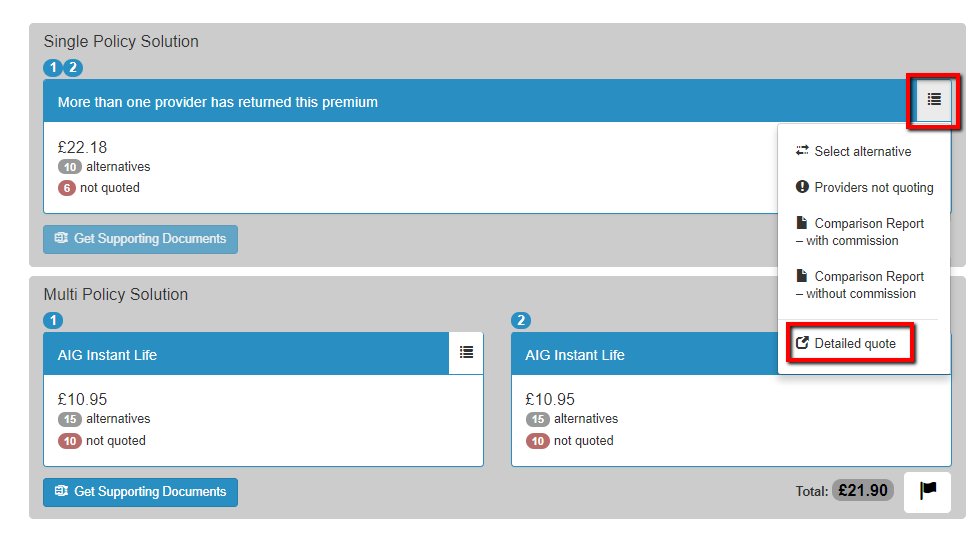
To find out what quotes you can do in the detailed quote section, click here.
