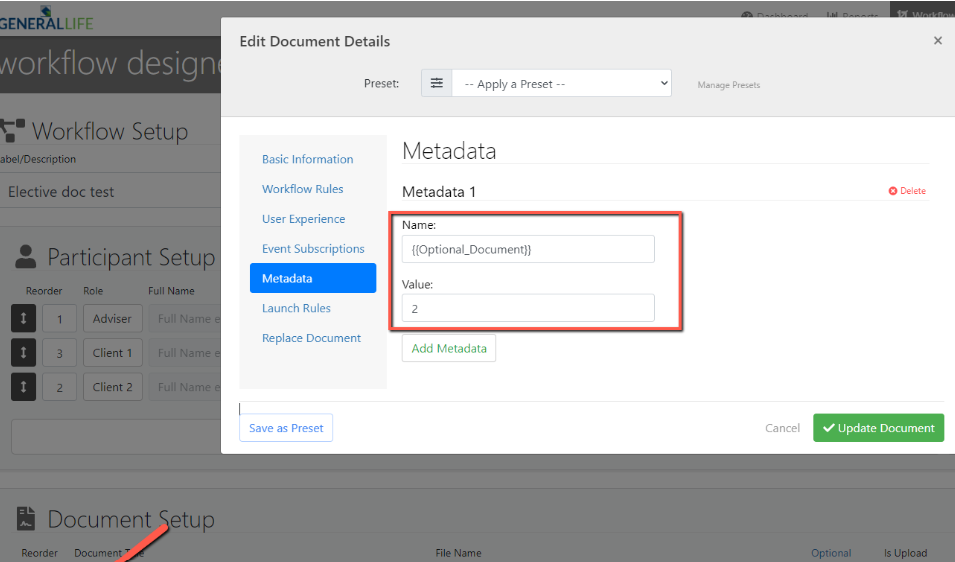Before you add a workflow into the AlphaTrust iO, you must prepare your workflow within AlphaTrust to ensure it hooks up correctly.
Add MetaData for any optional documents. To do this, click the pen icon next to the document you want optional, then click ‘Metadata’. Enter the text {{Optional_Document}} for the Name. The Value field does not matter, so you can enter any text, such as the document number.