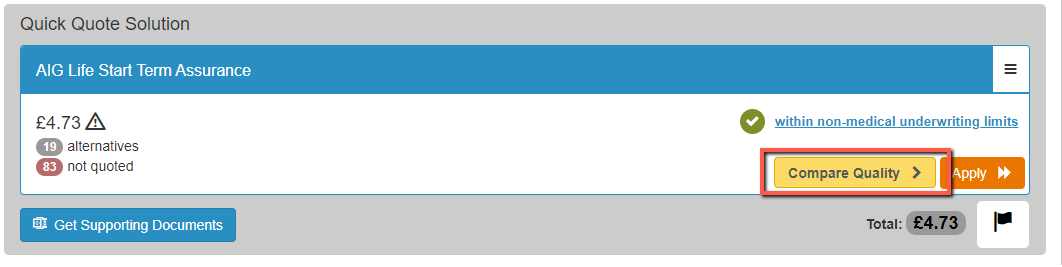To access Product Features, you will firstly need to do a quote. Once you have pressed ‘Quote Now’ and are on the quote results page, click the ‘alternatives’ tab which is just below the price. In the top right corner, you will then see the option to open Product Features.
Please note: Product Features is only available for Life Insurance and Critical Illness quotes.