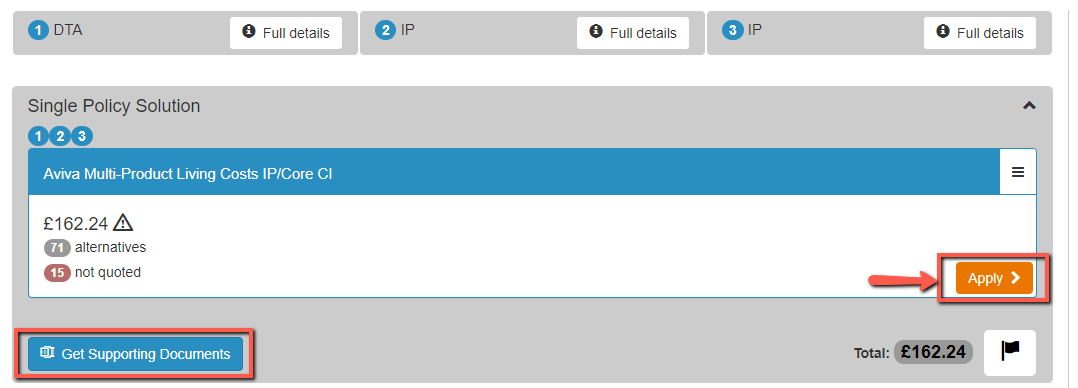Once you have filled in all the client and quote inputs, on the Benefit Summary screen, click ‘Quote now’; you will be presented with the cheapest provider on the first page, but can choose an alternative provider by clicking the ‘alternatives’ option.
Once you have chosen the provider, download the zip file of research documents by clicking ‘Get Supporting Documents’, then click the apply button which will take you through to the provider’s site to begin the application.