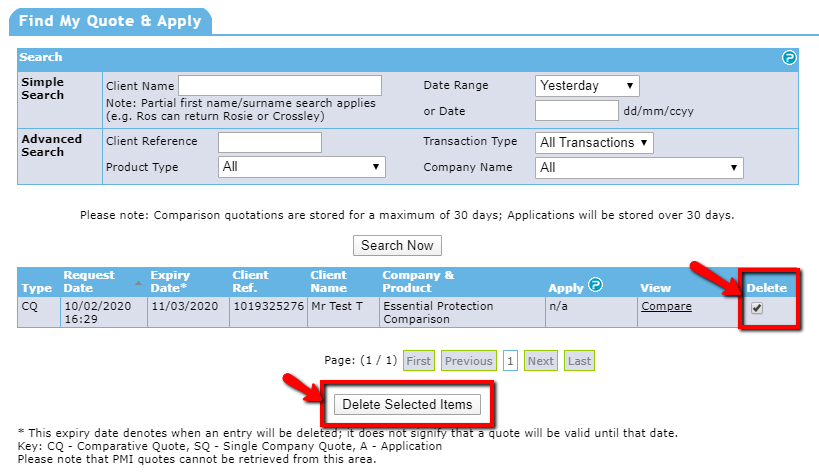Click on ‘Find My Quote & Apply’ on the left-hand side of the page. Select the ‘Date Range’ for when the quote was created, the quotes that have been done within that date range will now show on the page and there will be tick boxes on the right-hand side of each quote. Tick the quote(s) you would like to delete, then click the ‘Delete Selected Items ‘ icon at the bottom of the page which will remove the selected quotes.
Please note all quotations are automatically deleted after 30 days.