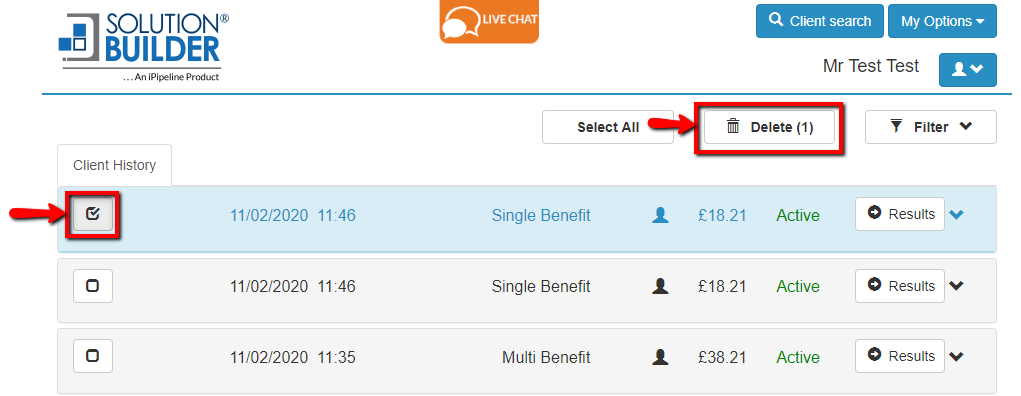On the ‘Client History’ screen there are tick boxes on the right-hand side of each quote. Tick the quote(s) you would like to delete, then click the ‘Delete’ icon at the top of the page which will remove the quotes.
If you have already clicked the ‘Quote’ button and are therefore on the results screen, click the silhouette icon on the top right of the screen, then click ‘Client History’ to get back to this screen.