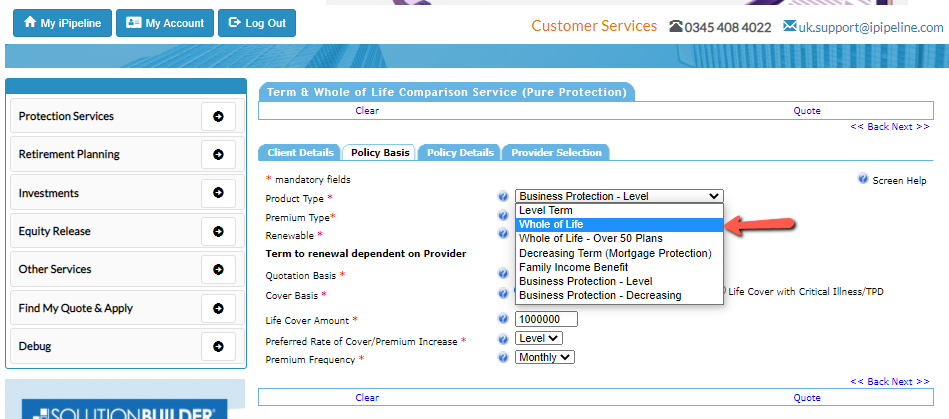To do a WOL quote on Assureweb, you will need to click on ‘Protection Services’ on the left-hand side of the screen; this will bring up a dropdown where you will need to select ‘Business Protection & WOL’.
You can then select to do a whole of life quote once you have filled in the client details under ‘Product Type’ in the ‘Policy Basis’ tab.