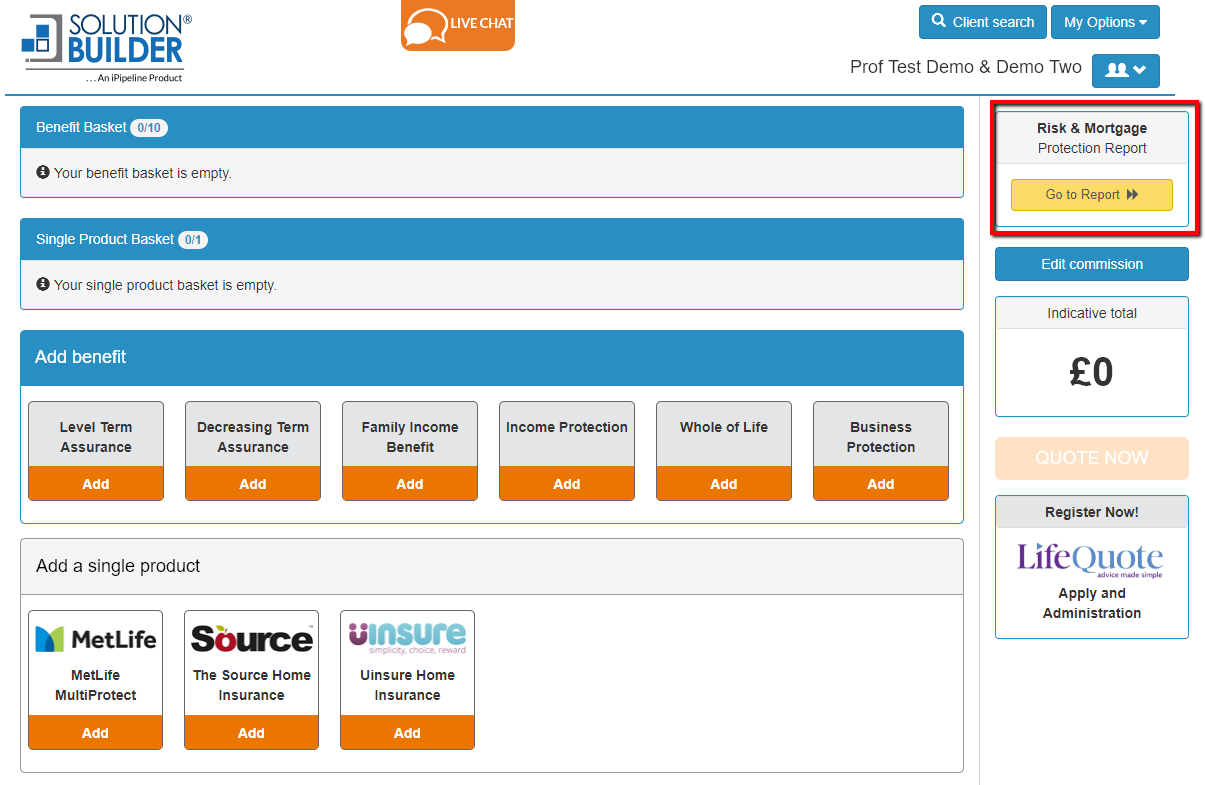To get to the risk report click ‘new quote’ or ‘requote’ so you land on the screen where you add benefits. Here you will see the ‘Risk & Mortgage Protection Report’ on the right-hand side. Click on ‘Go to Report’ and SolutionBuilder will pre-populate this page with the client details, you will just need to add in some additional mortgage information then click on ‘get report’.
Once done, SolutionBuilder will then generate a personalised risk report to highlight to your clients the importance of protection.