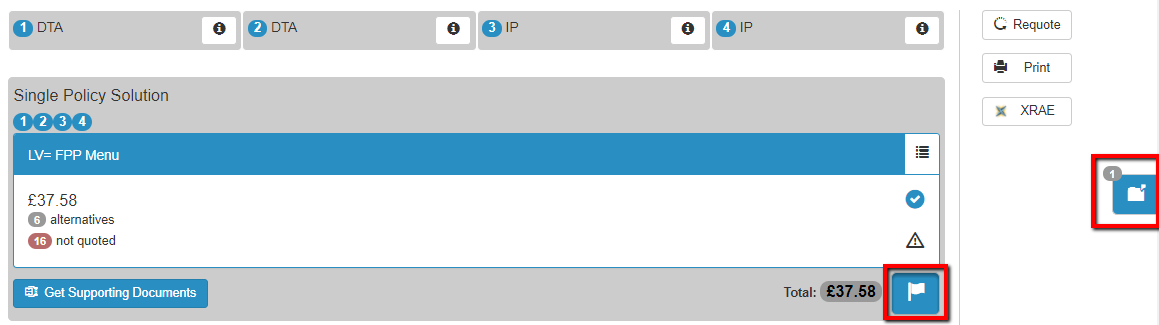If you have a CRM system that is integrated with SolutionBuilder you will be able to pull back the quotes from SolutionBuilder into that CRM system.
- Select the product you would like through the ‘Alternatives’ tab.
- Click on the flag button on the right-hand corner next to the premium, a number one will then appear on the far right-hand side of the screen next to the folder icon.
- Click on the folder to open up a section where you can now view the Solution summary and click on ‘save for later’ to pull the quote back to your integrated CRM system.