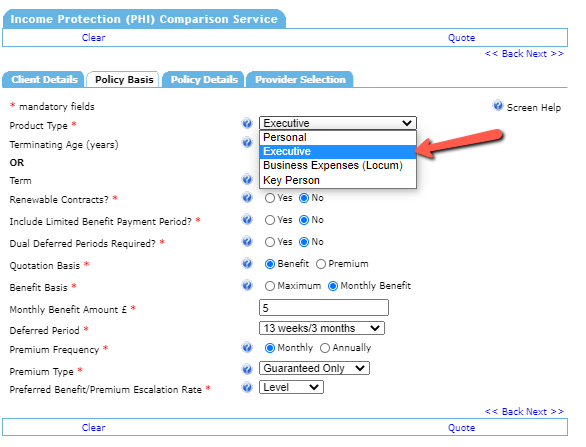To do an Executive IP quote, you will need to access our Detailed Quote section.
This will involve doing a default Income Protection quote initially which you will later amend in ‘Detailed Quote’. Once you have clicked ‘Save Benefit’ then ‘Quote Now’ in SolutionBuilder, you will be on the results screen.
Click on the menu button (the white box with the three horizontal lines). Towards the bottom of the drop-down, you will see the Detailed Quote option, the Detailed Quote section will open as a new tab where you will be able to change the product type under ‘Policy Basis’ to be an Executive quote.
Please note: Executive Income Protection will only show if your client is set as employed.