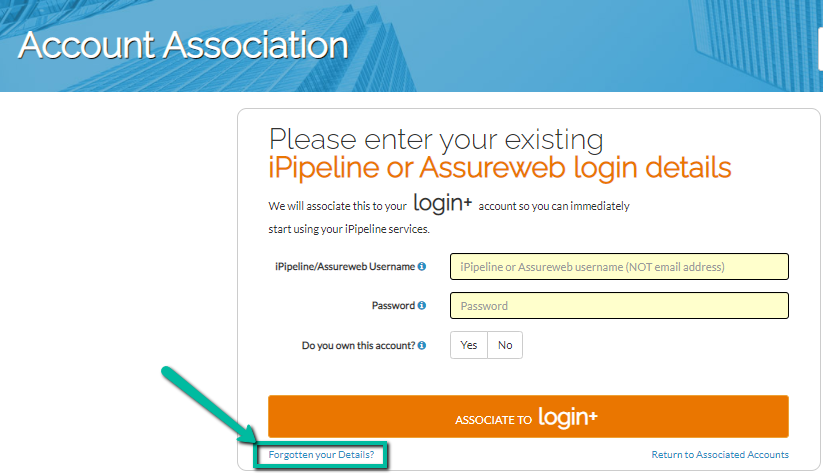If you don’t have your portal credentials when associating your account, you can recover these by clicking the ‘Forgotten Your Details’ link on the Account Association page. It will then prompt you to enter your recovery email and answer your security questions.
Once these have been entered, your web ID and password will be sent to your recovery email address.
If you don’t receive an email, you may have entered an alternative personal email as your recovery email address – Click here for assistance if you don’t get anything through.