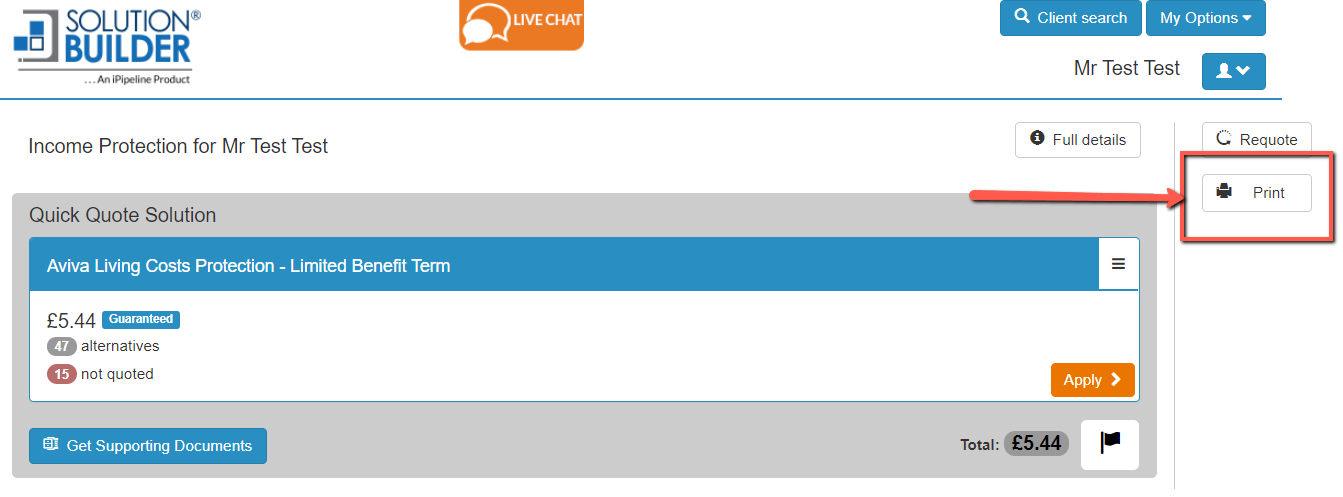If you would like to save or print a screenshot of the results page, click ‘Print’ at the top right of the results screen. This will then save a snapshot of the screen to your download folder and give you the option to print or save as once opened.
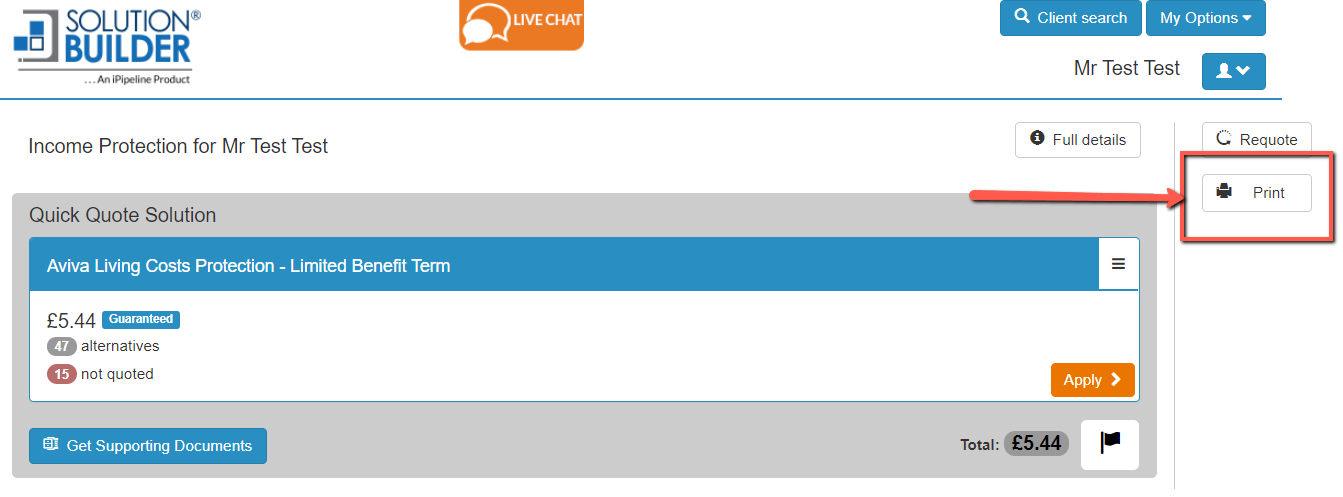
39 views 09/11/2020 25/11/2021 0
If you would like to save or print a screenshot of the results page, click ‘Print’ at the top right of the results screen. This will then save a snapshot of the screen to your download folder and give you the option to print or save as once opened.