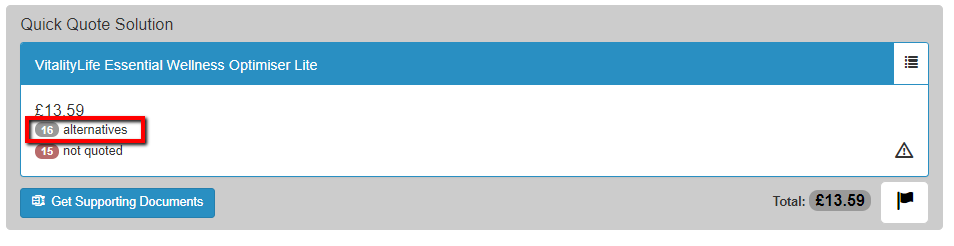Once you have quoted, you will see an ‘alternatives’ icon with a number next to it – click on here to access the ‘alternatives’ screen. There will be a list of providers and products that have returned a quote based on the benefit(s) requested. To select a product, click on the ‘select’ button and the policy will pull back to the results page.