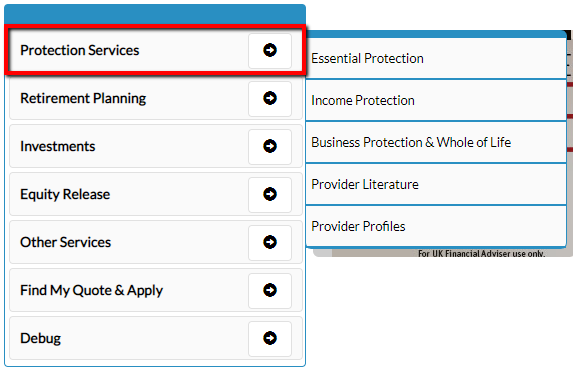When you have launched Assureweb, click on ‘Protection services’ from the menu on the left-hand side. This will give you three areas of protection to choose from:
- Essential protection – covers Level term, Decreasing term, Family Income Protection, and Income Protection if part of a multi-benefit quote.
- Income Protection – covers Income Protection as a stand-alone benefit.
- Business Protection and Whole of Life
Once you have selected one of the above you will be prompted to add in further details categorised into four separate areas. You can use the tabs along the top to move back and forward through the areas, or use the back and next buttons on the bottom right of the screen.