If you need to change your firm address, email or telephone numbers, you can do this once logged into our site via login+.
Once logged in, you will be on the My iPipeline Services page. You will need to click your name in the top right of the page, then click ‘Manage Accounts’, which will take you to the Account Association page.
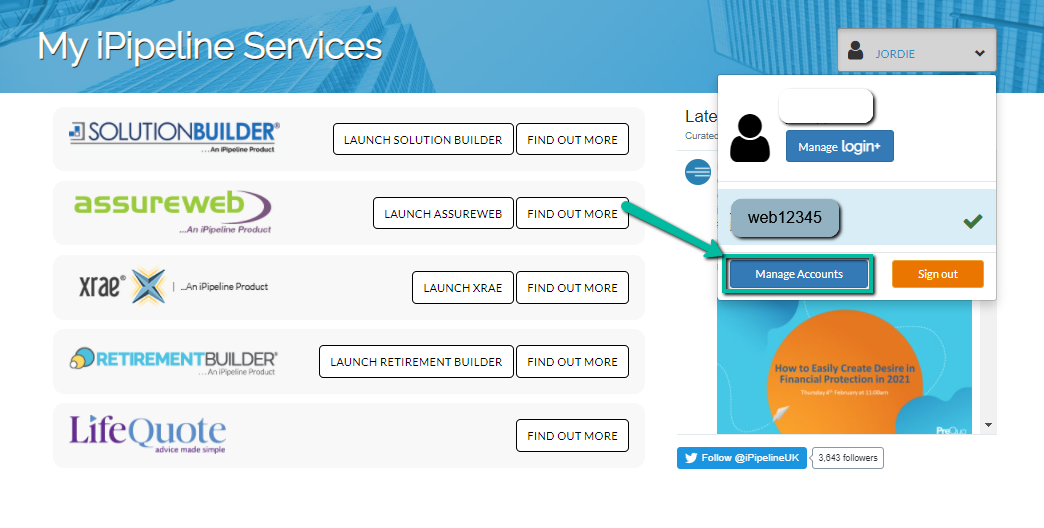
Click the cogwheel icon which is to the left of the orange ‘Continue’ button, you will then be taken to the My Details page where you can amend your company details.
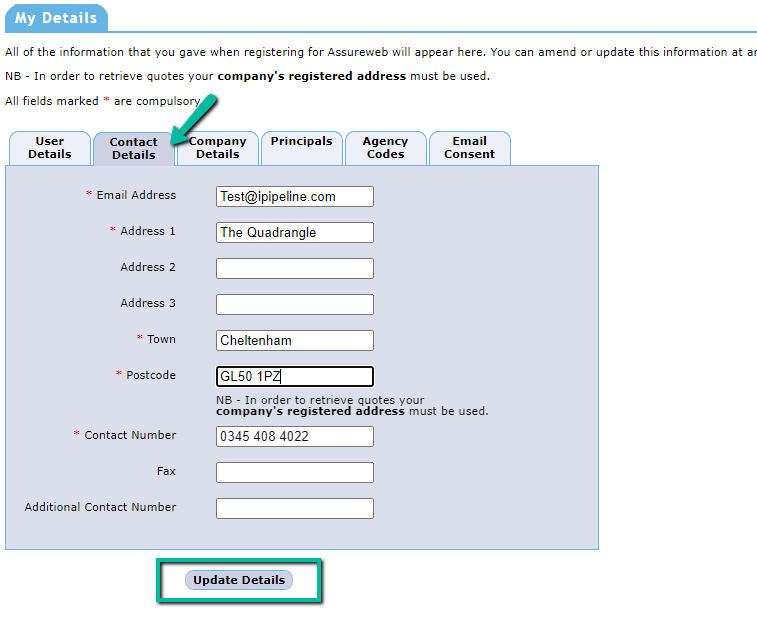
Once complete press update. Please contact iPipeline regarding updating FCA numbers.
