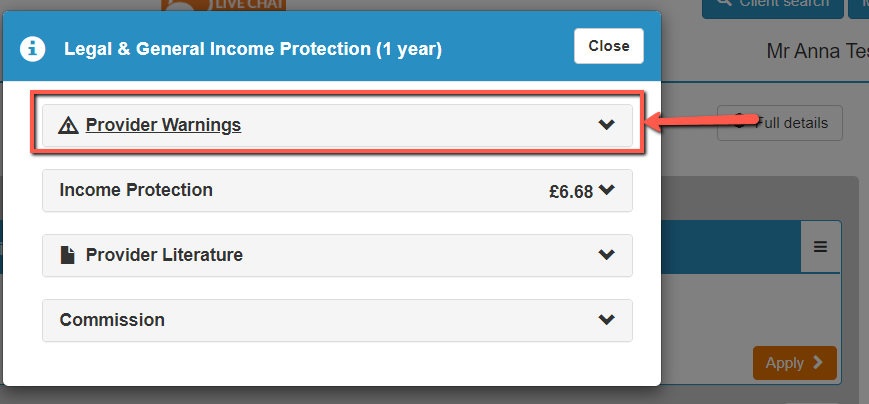To view provider warning messages, you will need to be on the results screen.
Click on the menu button (the icon with three horizontal lines) which will then show you a drop-down list; towards the bottom, you will see ‘Quote Details’ – this will bring up any provider warning messages.