Once you have quoted and are on the results screen, you will need to select the provider and product you would like the illustration for by clicking ‘Alternatives’.
Now you have selected a provider, click on the menu button (the white box with the three horizontal lines) and in the drop-down you will see ‘Quote Details’ – here you will find the Illustration which can be downloaded as a PDF.
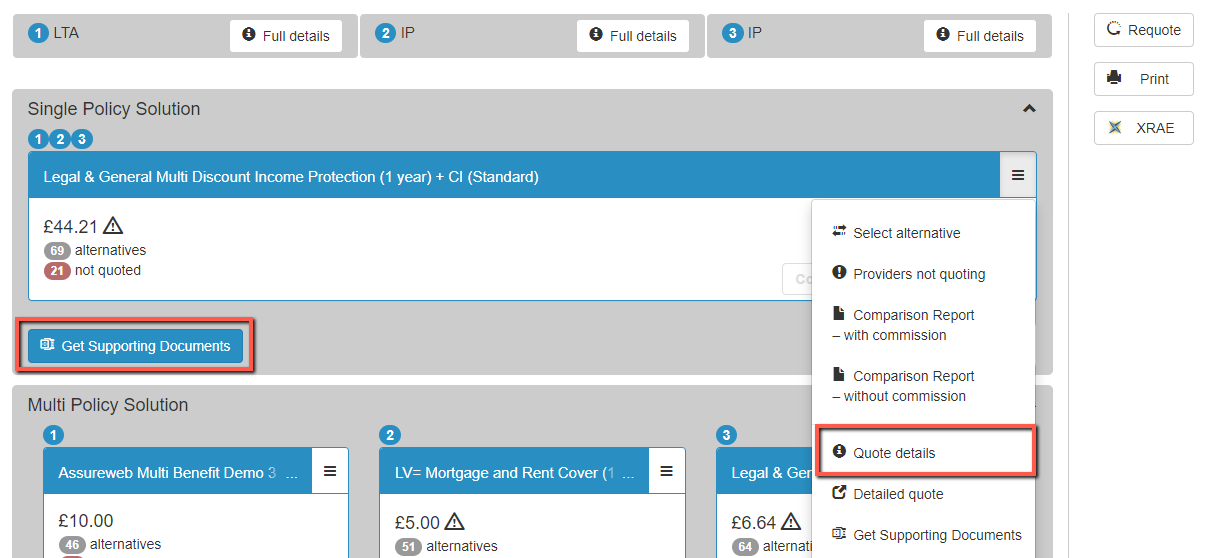
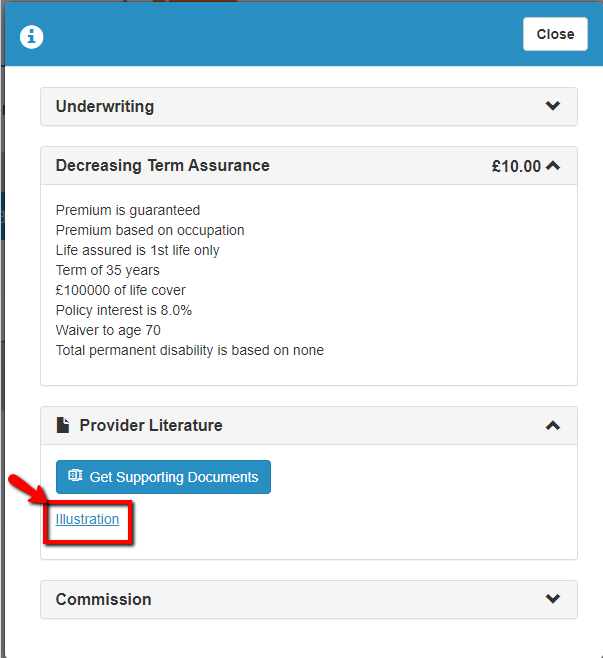
Alternatively, click ‘Get Supporting Documents’ which will download an evidence package (zip file) containing the client’s Illustration, Comparison Report and KFI’s.
