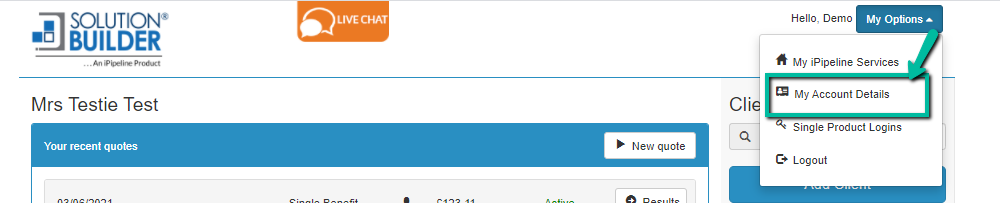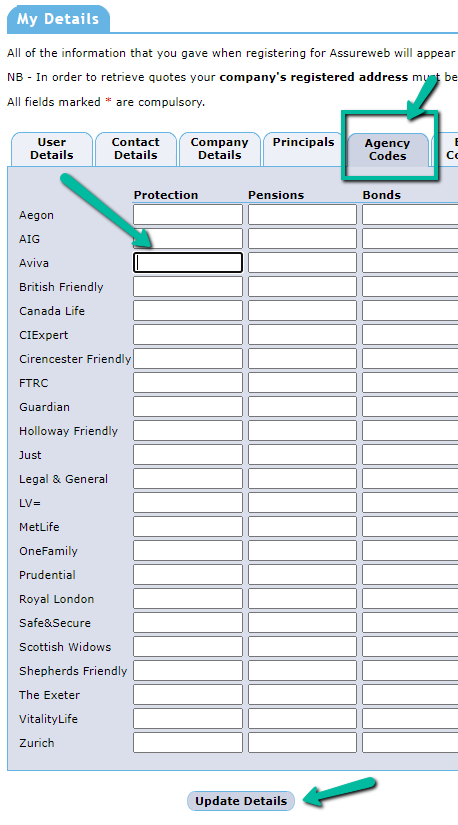To add agency numbers in SolutionBuilder, you will need to click the ‘My Options’ button at the top of the screen. Within the drop-down, click ‘My Account Details’, and select the ‘Agency Codes’ tab. Once you have entered your agencies, click ‘Update Details’ for the agency codes to save.
Please note: for the agency codes to apply to previous quotes done, you will need to requote.