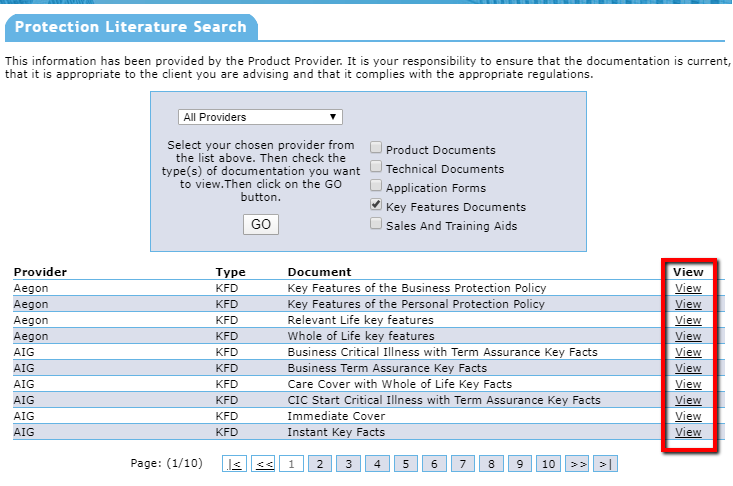To download key feature documents, you will need to load up Provider Literature which is located in both Protection Services and Retirement Planning (chose the tab that applies for the type of quote you’re doing).
Here you can filter by the provider and the document type. Once you have selected the below filters, click ‘Go’ and a list of the requested documents will appear.
You can then download these as a PDF version by clicking ‘View’.