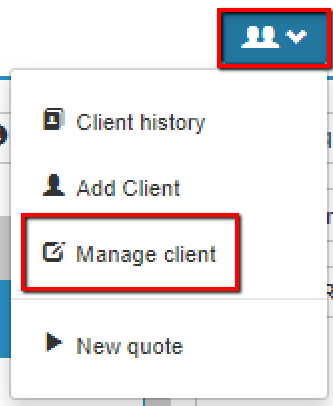
To edit a client’s date of birth on SolutionBuilder, you will need to click the silhouette icon which will be located at the top right of your screen. Select ‘Manage Client’ from the dropdown which will open up your client details.
Please note: If you have already done a quote for your client, you will need to refresh the quote by requoting it so the date of birth change reflects in the prepared quote.
