To set up a SolutionBuilder direct debit, login to iPipeline so you’re on the My iPipeline Services page. At the bottom of the page, you will see a ‘Register’ button for SolutionBuilder.
Once you register, it will take you to a page where you can enter a discount code if you’ve been provided with one, then click next to complete your direct debit application with GoCardless where they’ll ask for your direct debit details. When you’ve filled out all of the details with GoCardless, you will have access to SolutionBuilder straight away.
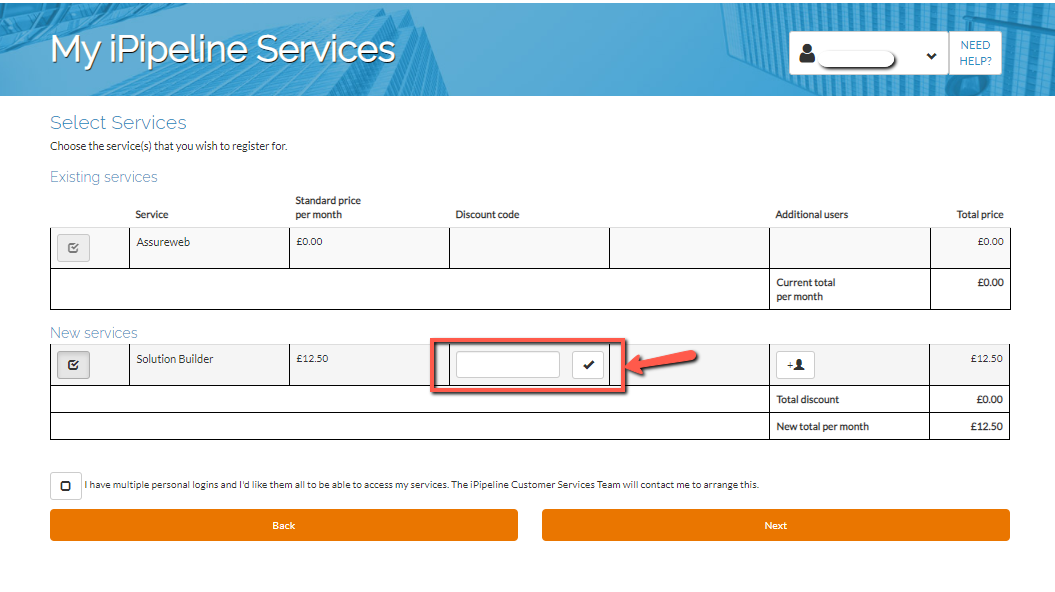
If your firm has already got a direct debit, you can contact us to be added to it rather than creating a new mandate.
