If you chose to keep the GDPR Screen enabled, the client will land on a screen where they have to accept the fair processing notice before filling out their data. Here’s an example –
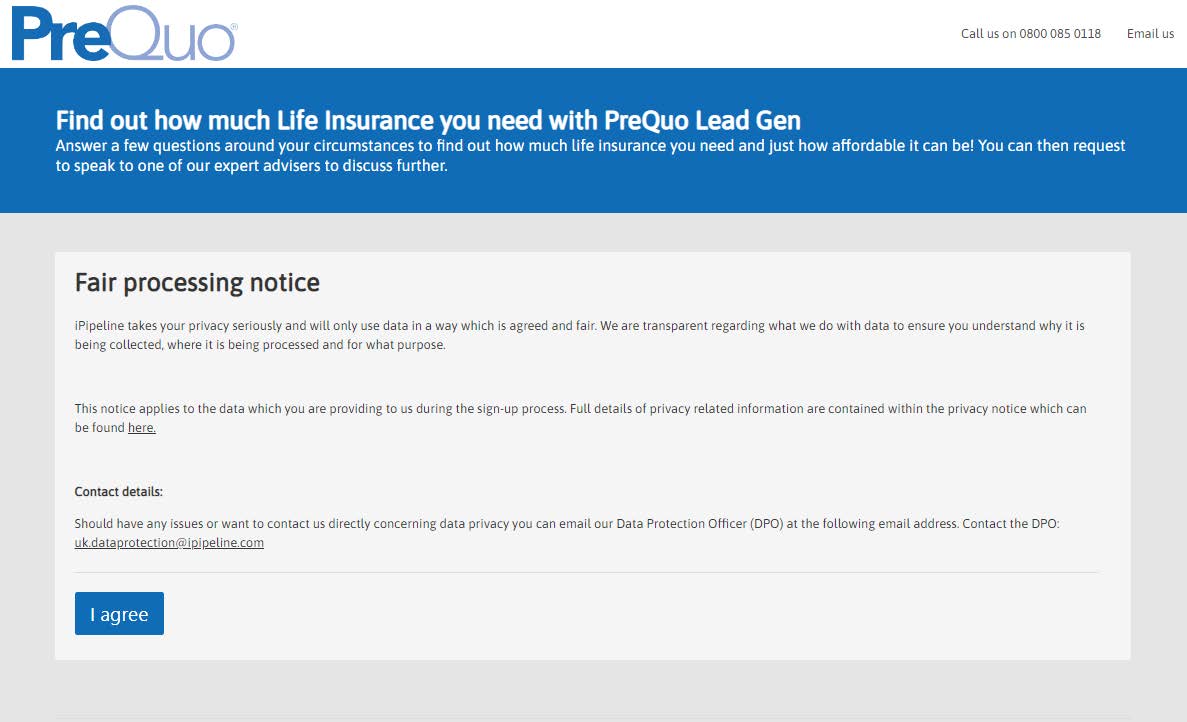
You can chose to disable the GDPR section, meaning the client will land on the Client Details screen. If you want the screen disabled, you can have your privacy policy visible during the customer journey by adding a link to your privacy policy in the Contact Text section. This means your policy and any other relevant information will be visible on the footer of each page –
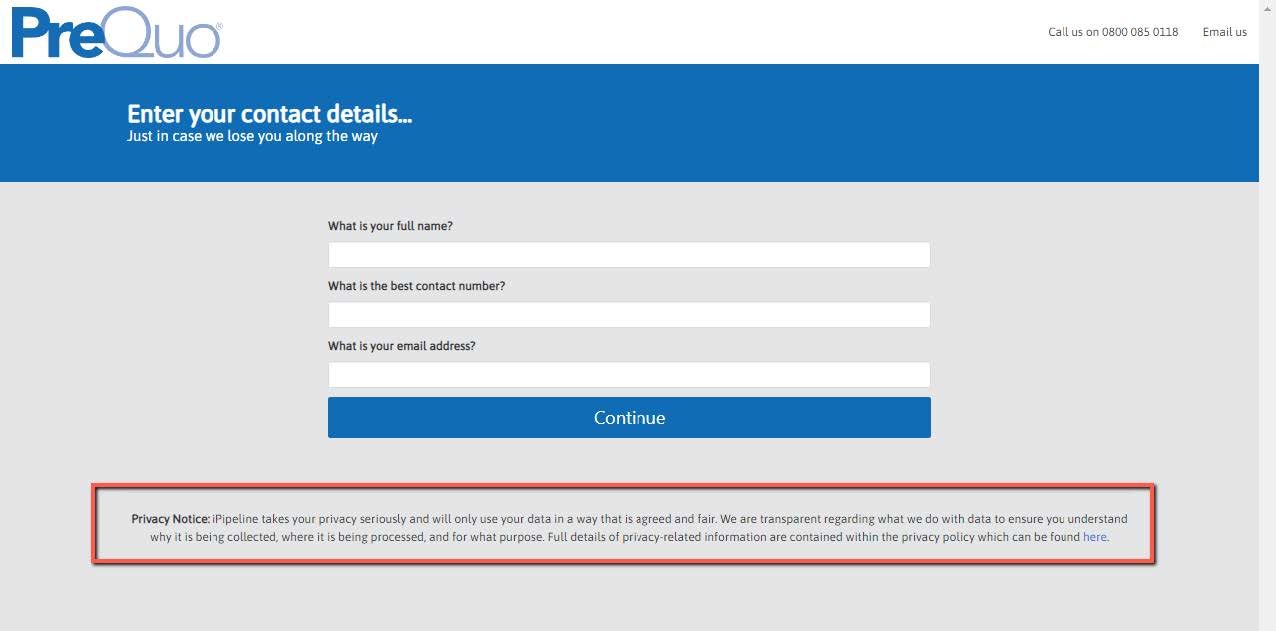
For more information and a video guide, click here.
