To associate another account to your login+ email, you will need to be on the Account Association page. To get to this page, click ‘Manage Accounts’ on the dropdown at the top right of the My iPipeline Services page.
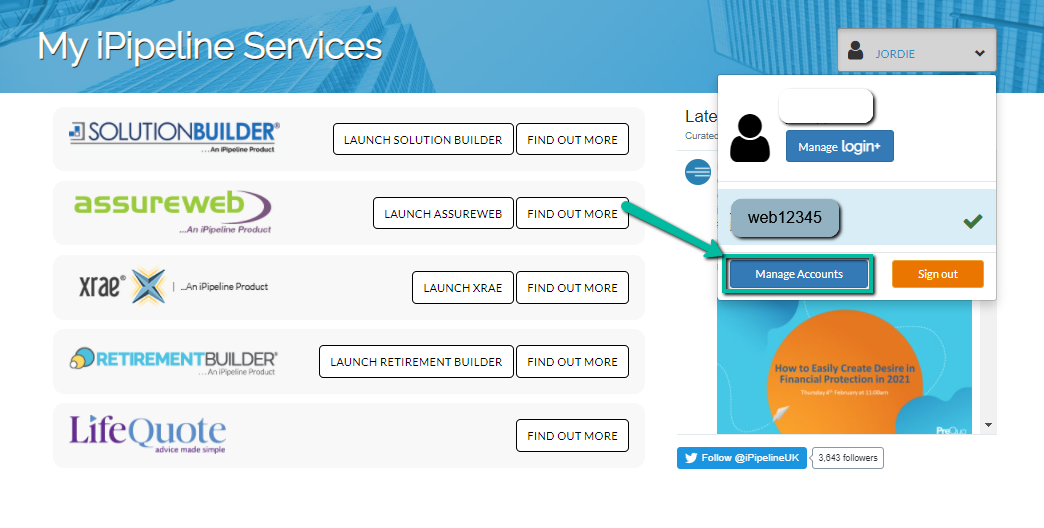
Once you are on the Account Association page, click ‘Associate another account’ to add a new account to your login+.
When associating another account to your logins, we do recommend setting nicknames to distinguish one from the other.
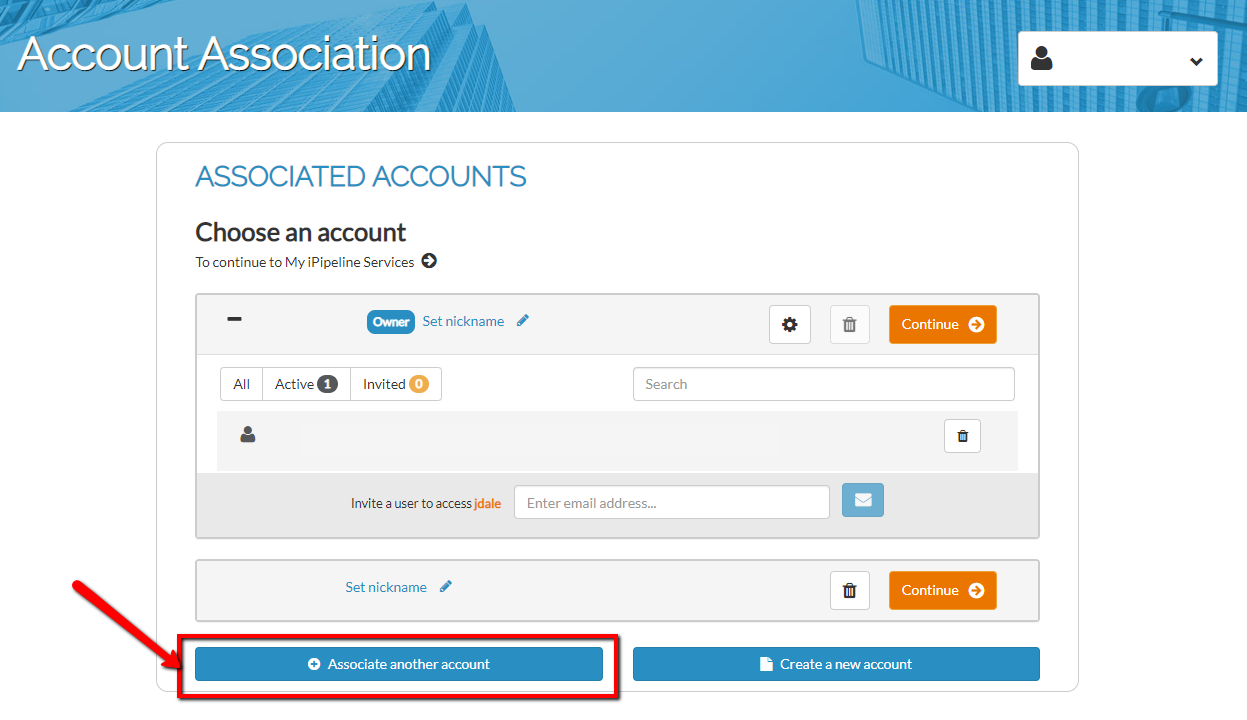
Click here to find out how to set a nickname for each account.
