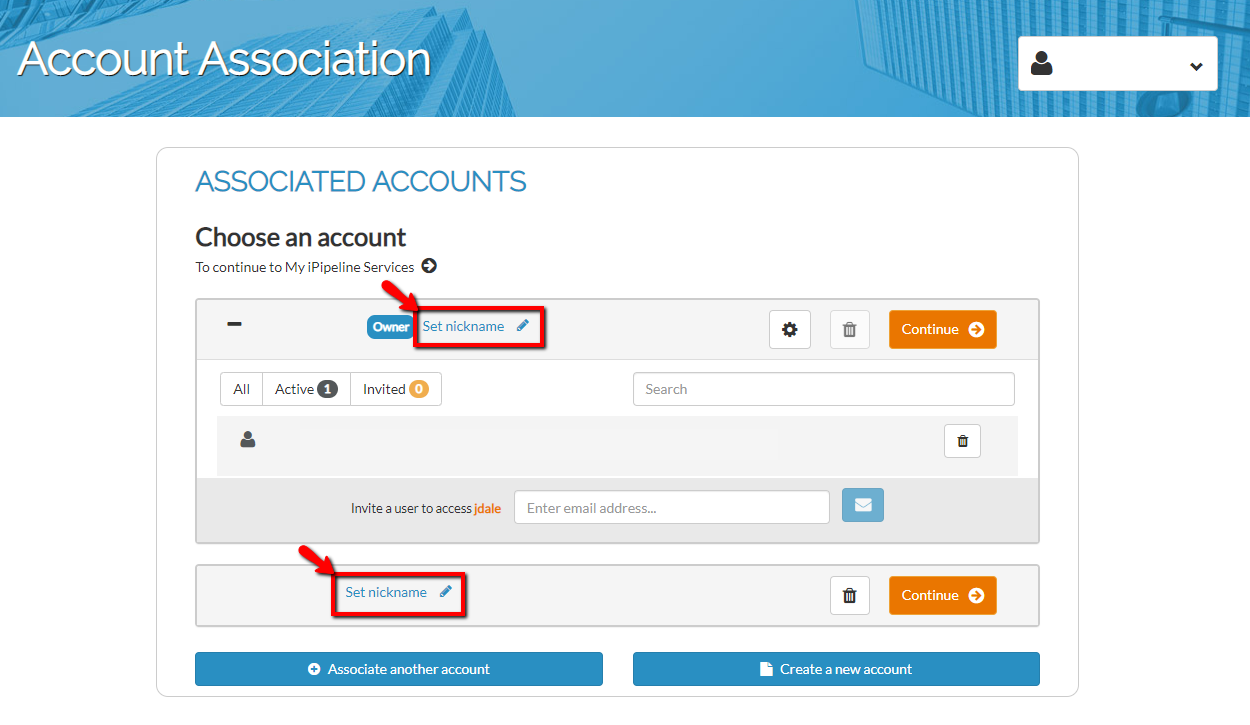To set a nickname for your account(s), you will need to log into iPipeline and go to the ‘Account Association’ page. To set a nickname, click the ‘Set Nickname’ link, enter the nickname you would like then click ‘save’.
We recommend you do this if you have more than one account to distinguish one from the other.