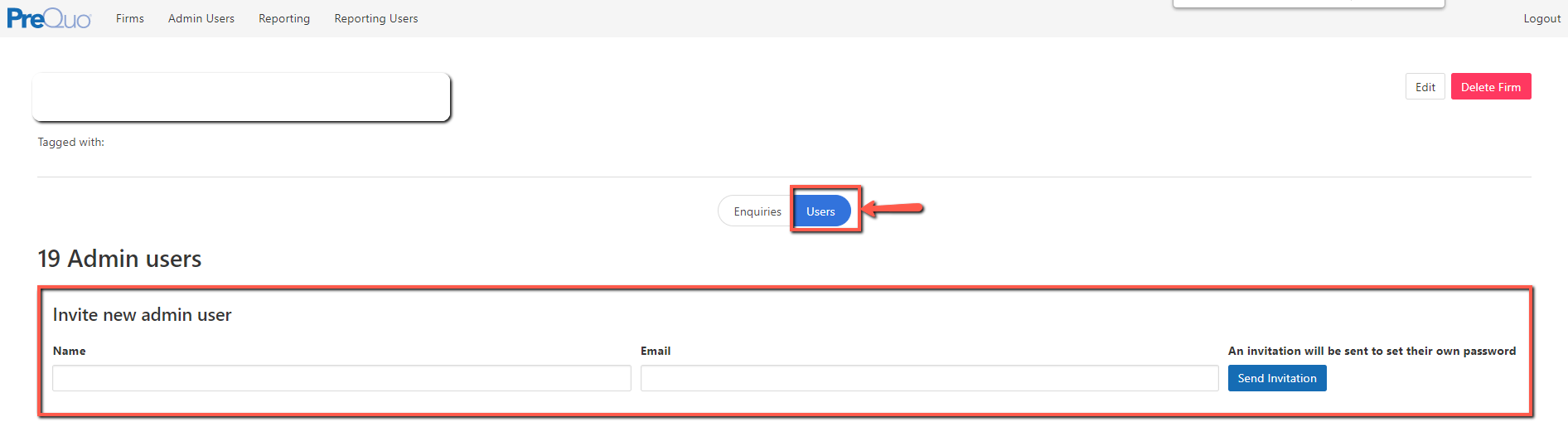To invite a new user to have access to the Dashboard, click ‘Users’ at the top of the Dashboard. This will then present you with the option to enter a new user’s name and email address to send them an email invite to register.
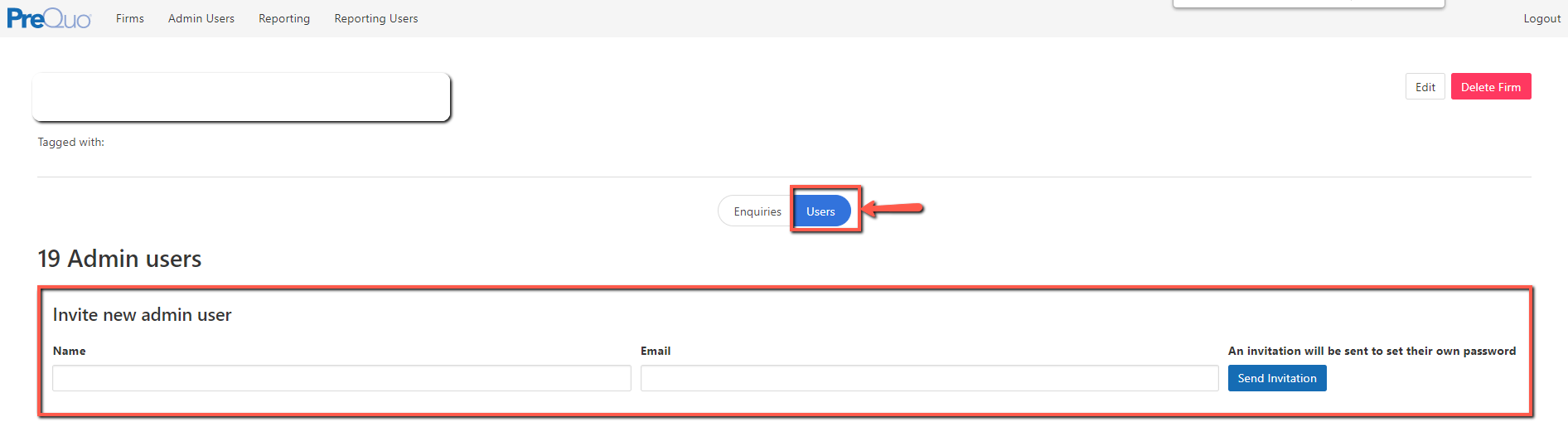
33 views 17/03/2021 25/11/2021 0
To invite a new user to have access to the Dashboard, click ‘Users’ at the top of the Dashboard. This will then present you with the option to enter a new user’s name and email address to send them an email invite to register.