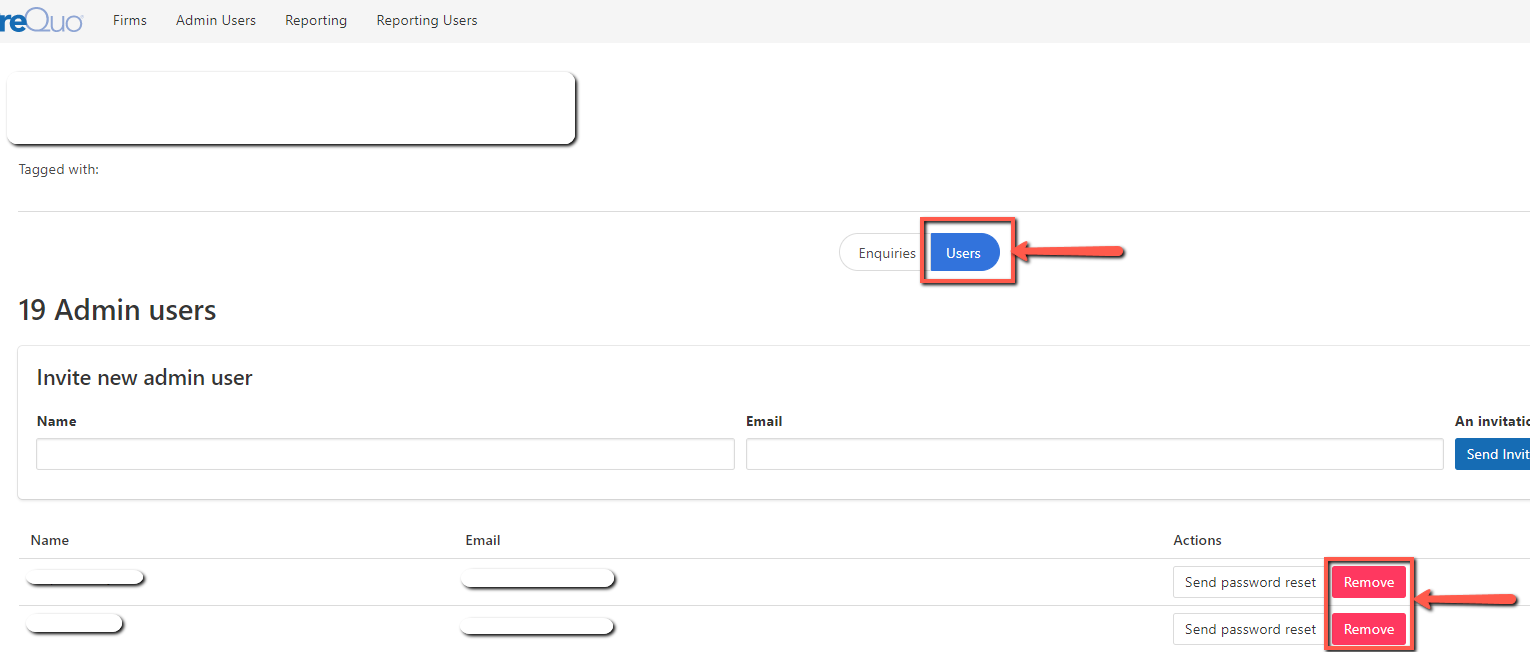To remove user access to the Dashboard, click ‘Users’ at the top of the Dashboard. You will then be presented with a list of users that currently have access, click ‘remove’ next to the email you would like to delete which will remove their access.
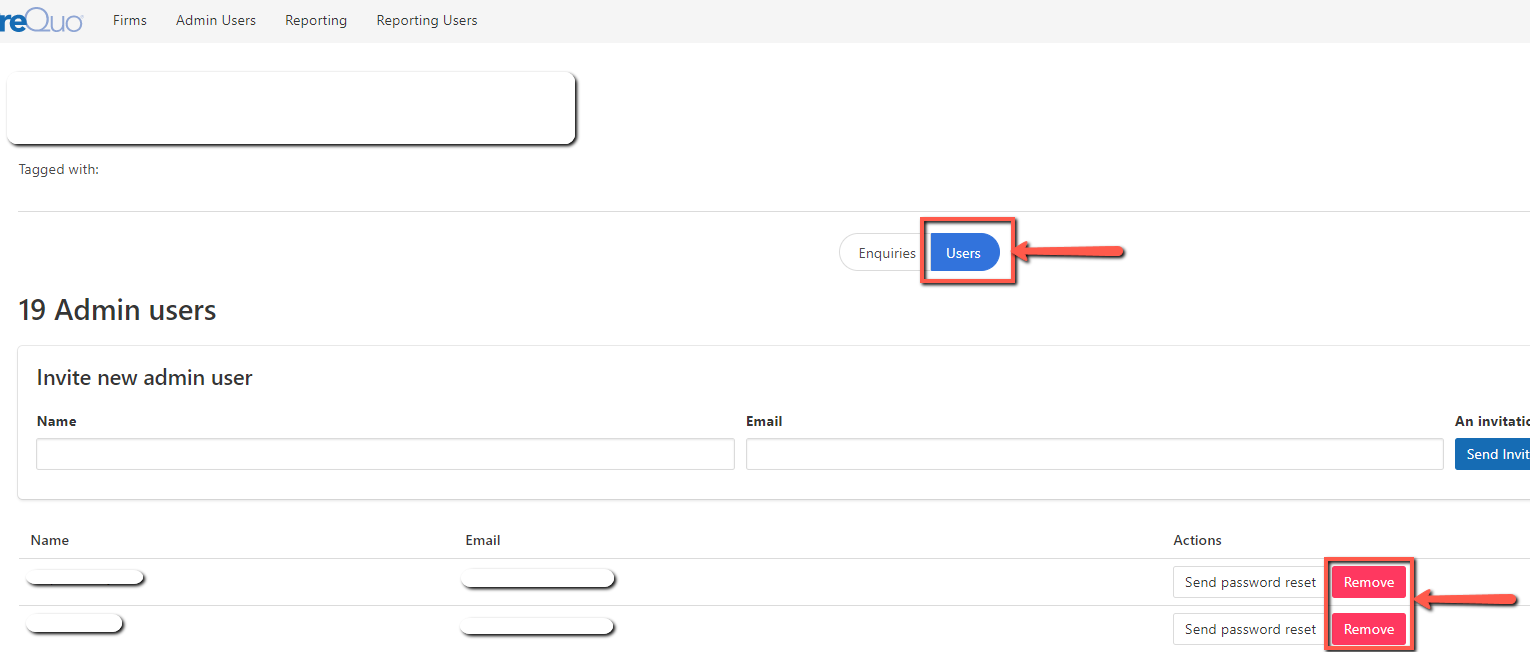
36 views 17/03/2021 25/11/2021 0
To remove user access to the Dashboard, click ‘Users’ at the top of the Dashboard. You will then be presented with a list of users that currently have access, click ‘remove’ next to the email you would like to delete which will remove their access.