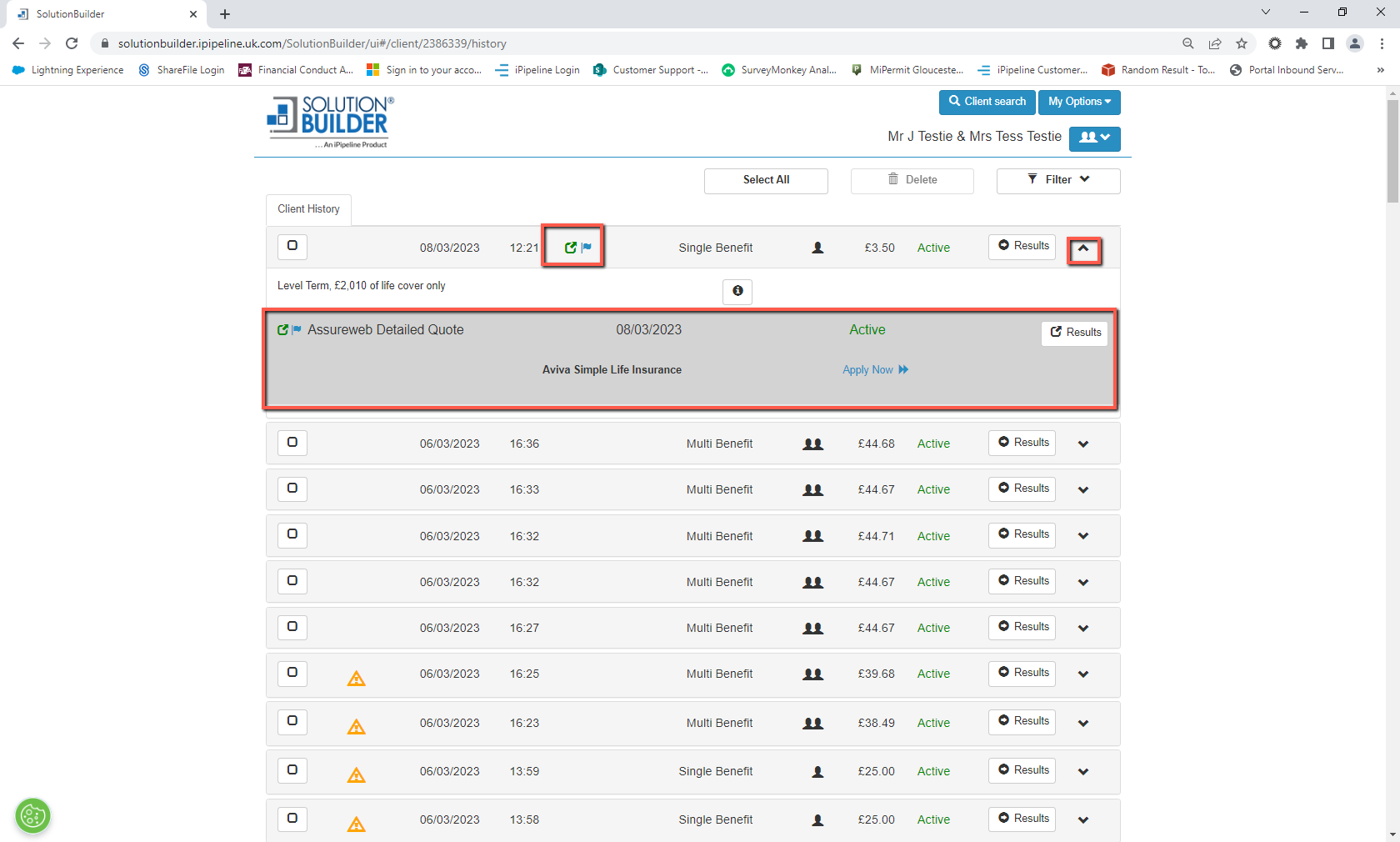Close the Detailed Quote browser tab has opened when you accessed the “Detailed Quote” area as shown below.
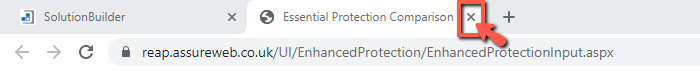
This will take you back to SolutionBuilder where a box will appear with the option to ‘click here to save and apply for detailed quotes’.
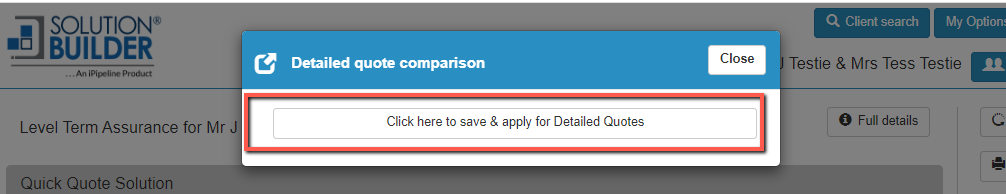
If you click the box shown above you have the option to flag the quote(s) you want.
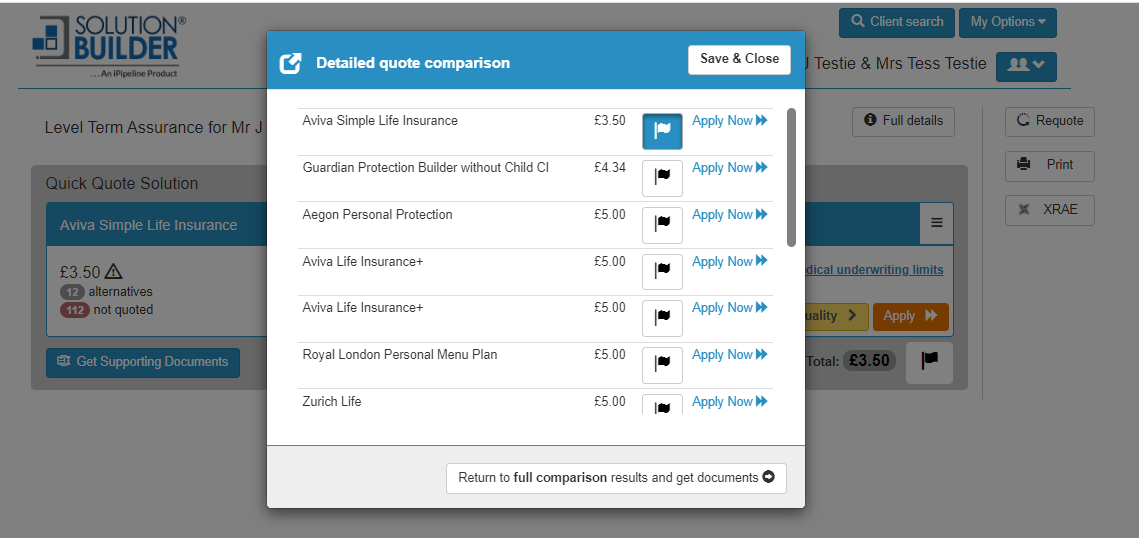
If you use a back office integrated with SolutionBuilder that is built to support pulling back Detailed Quotes this will also pull back in the CRM as well as within the client history areas in SolutionBuilder as per below: